Oracle 10g Rel 2 on SLES 10.0
Installation Prepation
Hardware and Software check
Software Installation
Patch Oracle Database Software
Next Posts:
Install Oracle HTTP Server
Install APEX
Install BI Publisher
Automate Startup/Shutdown
Install Oracle Workflow
I will first create the Listener and then the Database.
Listener name is like default "LISTENER". It will be created using "netca".
Database name is DB094. Database will be configured and created using "dbca".
Connect to Linux Box as User oracle.
Configure and start the Listener using "Network Configuration Assistant".
oracle@vl094:~> netca
Form: Welcome
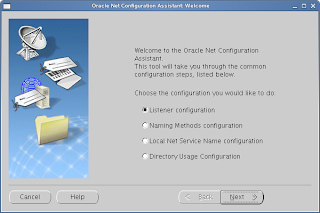 Select Listener configuration.
Select Listener configuration.Press "Next".
------------------------------------------------------------------------------
Form: Listener
 Select Add.
Select Add.Press "Next".
-----------------------------------------------------------------------------
Form: Listener name.
 Accept default value LISTENER.
Accept default value LISTENER.Press "Next".
------------------------------------------------------------------------------
Form: Select Protocols.
 Select TCP.
Select TCP.Press "Next"
------------------------------------------------------------------------------
Form: TCP/IP Protocoll
 Select standard port 1521.
Select standard port 1521.Press "Next".
------------------------------------------------------------------------------
Form: More Listeners.
 Select No.
Select No.Press "Next"
------------------------------------------------------------------------------
Form: Done.
 Press "Next" and on next Form "Finish".
Press "Next" and on next Form "Finish".Check Listener status:
oracle@vl094:~> lsnrctl stat
LSNRCTL for Linux: Version 10.2.0.1.0 - Production on 23-SEP-2007 20:41:35
Copyright (c) 1991, 2005, Oracle. All rights reserved.
Connecting to (DESCRIPTION=(ADDRESS=(PROTOCOL=TCP)(HOST=vl094.fla.net)(PORT=1521)))
STATUS of the LISTENER
------------------------
Alias LISTENER
Version TNSLSNR for Linux: Version 10.2.0.1.0 - Production
Start Date 23-SEP-2007 20:38:43
Uptime 0 days 0 hr. 2 min. 52 sec
Trace Level off
Security ON: Local OS Authentication
SNMP OFF
Listener Parameter File /appl/oracle/product/10.2.0/db_1/network/admin/listener.ora
Listener Log File /appl/oracle/product/10.2.0/db_1/network/log/listener.log
Listening Endpoints Summary...
(DESCRIPTION=(ADDRESS=(PROTOCOL=tcp)(HOST=vl094.fla.net)(PORT=1521)))
(DESCRIPTION=(ADDRESS=(PROTOCOL=ipc)(KEY=EXTPROC0)))
Services Summary...
Service "PLSExtProc" has 1 instance(s).
Instance "PLSExtProc", status UNKNOWN, has 1 handler(s) for this service...
The command completed successful
Check the configuration file:
oracle@vl094:~> cat $ORACLE_HOME/network/admin/listener.ora
# listener.ora Network Configuration File: /appl/oracle/product/10.2.0/db_1/network/admin/listener.ora
# Generated by Oracle configuration tools.
SID_LIST_LISTENER =
(SID_LIST =
(SID_DESC =
(SID_NAME = PLSExtProc)
(ORACLE_HOME = /appl/oracle/product/10.2.0/db_1)
(PROGRAM = extproc)
)
)
LISTENER =
(DESCRIPTION_LIST =
(DESCRIPTION =
(ADDRESS = (PROTOCOL = TCP)(HOST = vl094.fla.net)(PORT = 1521))
(ADDRESS = (PROTOCOL = IPC)(KEY = EXTPROC0))
)
)
Create DB using Database Configuration assistant:
oracle@vl094:~> dbca
Form: Welcome
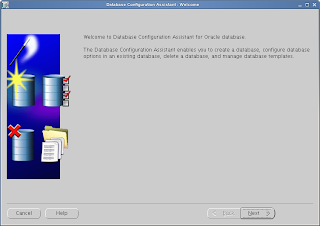 Press "Next".
Press "Next".--------------------------------------------------------------------------------
Form: Operations.
 Select Create a Database.
Select Create a Database.Press "Next"
--------------------------------------------------------------------------------
Form: Database Template.
 Select Custom Database.
Select Custom Database.Press "Next".
--------------------------------------------------------------------------------
Form: Database Identification.
 For Global Database Name enter: DB094.fla.net.
For Global Database Name enter: DB094.fla.net.For SID enter: DB094
--------------------------------------------------------------------------------
Form: Management Options
 Select Configure the Database with Enterprise Manager.
Select Configure the Database with Enterprise Manager.Check Enable Daily Backup.
Enter oracle for OS Username, qwertz for Password.
Press "Next".
--------------------------------------------------------------------------------
Form: Database Credentials.
 Check: Use the same Password for all account.
Check: Use the same Password for all account.Enter "qwertz" for password.
Press "Next".
--------------------------------------------------------------------------------
Form: Storage Options.
 Select File System.
Select File System.Press "Next".
--------------------------------------------------------------------------------
Form: Database File Locations.
 Select Use Database File Locations from Templates.
Select Use Database File Locations from Templates.Press "Next".
--------------------------------------------------------------------------------
Form: Recovery Configuration.
 Select option Specify Flash Recovery Area and accept Default values for Flash Recovery Area and Flash Recovery Area Size.
Select option Specify Flash Recovery Area and accept Default values for Flash Recovery Area and Flash Recovery Area Size.Select option Enable Archiving.
Press "Next"
--------------------------------------------------------------------------------
Form: Database Content.
 Select all options.
Select all options.Press "Next".
--------------------------------------------------------------------------------
Form: Initialization Parameters/Memory
 Select option Typical and leave or set Percent value to 40.
Select option Typical and leave or set Percent value to 40.--------------------------------------------------------------------------------
Form: Initialization Parameters/Sizing
 Leave default values for Blocksize 8192 and for Processes 150.
Leave default values for Blocksize 8192 and for Processes 150.--------------------------------------------------------------------------------
Form: Initialization Parameters/Character Sets
 Select option Use Unicode (Al32UTF8).
Select option Use Unicode (Al32UTF8).Select AL16UTF16 for National Character Set.
Leave American for Default Language.
Select Germany for Default Date Format.
--------------------------------------------------------------------------------
Form: Initialization Parameters/Connection Mode
 Leave default value Dedicated Server Mode selected.
Leave default value Dedicated Server Mode selected.Press "Next".
--------------------------------------------------------------------------------
Form: Database Storage
 Accept default values - press "Next".
Accept default values - press "Next".--------------------------------------------------------------------------------
Form: Confirmation
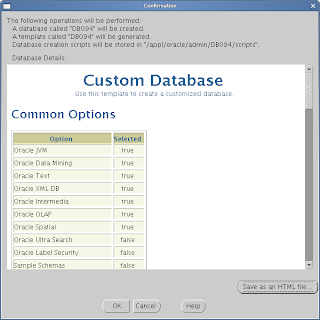 Press "OK".
Press "OK".--------------------------------------------------------------------------------
Form: Creation Options.
 Select options: Create Database, Generate Database Creation Scripts and Save as a Database Template.
Select options: Create Database, Generate Database Creation Scripts and Save as a Database Template.Press "Finish"
--------------------------------------------------------------------------------
Confirm the Information: Generation of the script.
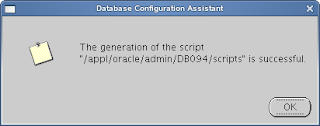 Press "OK".
Press "OK".--------------------------------------------------------------------------------
Confirm the Information: Template creation.
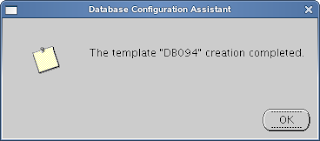 Press "OK".
Press "OK".--------------------------------------------------------------------------------
Form: Database Configuration Assistants.
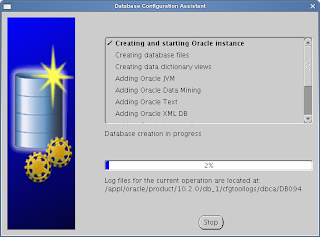 Wait until all componnents are installed.
Wait until all componnents are installed.--------------------------------------------------------------------------------
Confirm the Information about DB creation.
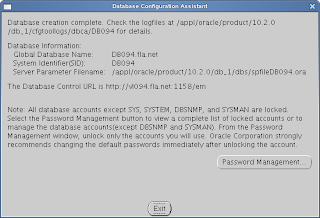 Press "OK".
Press "OK".Congratulation: Database is created!
Starting and stopping installed product.
Content of the oracle's .bash_profile file:
oracle@vl094:~> cat /appl/home/oracle/.bash_profile
#
ORACLE_BASE=/appl/oracle
export ORACLE_BASE
ORACLE_HOME=$ORACLE_BASE/product/10.2.0/db_1
export ORACLE_HOME
PATH=$ORACLE_HOME/bin:$PATH
export PATH
if [ -z "$LD_LIBRARY_PATH" ]
then
LD_LIBRARY_PATH=$ORACLE_HOME/lib
else
LD_LIBRARY_PATH=$ORACLE_HOME/lib:$LD_LIBRARY_PATH
fi
export LD_LIBRARY_PATH
ORACLE_SID=DB094
export ORACLE_SID
Stopping Listener
oracle@vl094:~> lsnrctl stop
LSNRCTL for Linux: Version 10.2.0.3.0 - Production on 25-SEP-2007 17:33:43
Copyright (c) 1991, 2006, Oracle. All rights reserved.
Connecting to (DESCRIPTION=(ADDRESS=(PROTOCOL=TCP)(HOST=vl094.fla.net)(PORT=1521)))
The command completed successfully
Stopping Enterprise Manager
oracle@vl094:~> emctl stop dbconsole
TZ set to Europe/Vienna
Oracle Enterprise Manager 10g Database Control Release 10.2.0.3.0
Copyright (c) 1996, 2006 Oracle Corporation. All rights reserved.
http://vl094.fla.net:1158/em/console/aboutApplication
Stopping Oracle Enterprise Manager 10g Database Control ...
... Stopped.
Stopping Database
oracle@vl094:~> sqlplus / as sysdba
SQL*Plus: Release 10.2.0.3.0 - Production on Tue Sep 25 17:35:03 2007
Copyright (c) 1982, 2006, Oracle. All Rights Reserved.
Connected to:
Oracle Database 10g Enterprise Edition Release 10.2.0.3.0 - Production
With the Partitioning, OLAP and Data Mining options
SQL> shutdown immediate
Database closed.
Database dismounted.
ORACLE instance shut down.
SQL> quit
Disconnected from Oracle Database 10g Enterprise Edition Release 10.2.0.3.0 - Production
With the Partitioning, OLAP and Data Mining options
Starting Listener
oracle@vl094:~> lsnrctl start
LSNRCTL for Linux: Version 10.2.0.3.0 - Production on 25-SEP-2007 17:36:05
Copyright (c) 1991, 2006, Oracle. All rights reserved.
Starting /appl/oracle/product/10.2.0/db_1/bin/tnslsnr: please wait...
TNSLSNR for Linux: Version 10.2.0.3.0 - Production
System parameter file is /appl/oracle/product/10.2.0/db_1/network/admin/listener.ora
Log messages written to /appl/oracle/product/10.2.0/db_1/network/log/listener.log
Listening on: (DESCRIPTION=(ADDRESS=(PROTOCOL=tcp)(HOST=vl094.fla.net)(PORT=1521)))
Listening on: (DESCRIPTION=(ADDRESS=(PROTOCOL=ipc)(KEY=EXTPROC0)))
Connecting to (DESCRIPTION=(ADDRESS=(PROTOCOL=TCP)(HOST=vl094.fla.net)(PORT=1521)))
STATUS of the LISTENER
------------------------
Alias LISTENER
Version TNSLSNR for Linux: Version 10.2.0.3.0 - Production
Start Date 25-SEP-2007 17:36:05
Uptime 0 days 0 hr. 0 min. 0 sec
Trace Level off
Security ON: Local OS Authentication
SNMP OFF
Listener Parameter File /appl/oracle/product/10.2.0/db_1/network/admin/listener.ora
Listener Log File /appl/oracle/product/10.2.0/db_1/network/log/listener.log
Listening Endpoints Summary...
(DESCRIPTION=(ADDRESS=(PROTOCOL=tcp)(HOST=vl094.fla.net)(PORT=1521)))
(DESCRIPTION=(ADDRESS=(PROTOCOL=ipc)(KEY=EXTPROC0)))
Services Summary...
Service "PLSExtProc" has 1 instance(s).
Instance "PLSExtProc", status UNKNOWN, has 1 handler(s) for this service...
The command completed successfully
Starting Database
oracle@vl094:~> sqlplus / as sysdba
SQL*Plus: Release 10.2.0.3.0 - Production on Tue Sep 25 17:36:40 2007
Copyright (c) 1982, 2006, Oracle. All Rights Reserved.
Connected to an idle instance.
SQL> startup
ORACLE instance started.
Total System Global Area 289406976 bytes
Fixed Size 1261396 bytes
Variable Size 125829292 bytes
Database Buffers 159383552 bytes
Redo Buffers 2932736 bytes
Database mounted.
Database opened.
SQL> quit
Disconnected from Oracle Database 10g Enterprise Edition Release 10.2.0.3.0 - Production
With the Partitioning, OLAP and Data Mining options
Starting enterprise Manager
oracle@vl094:~> emctl start dbconsole
TZ set to Europe/Vienna
Oracle Enterprise Manager 10g Database Control Release 10.2.0.3.0
Copyright (c) 1996, 2006 Oracle Corporation. All rights reserved.
http://vl094.fla.net:1158/em/console/aboutApplication
Starting Oracle Enterprise Manager 10g Database Control ......................... started.
------------------------------------------------------------------
Logs are generated in directory /appl/oracle/product/10.2.0/db_1/vl094.fla.net_DB094/sysman/log
Connect to enerprise Manager at http://vl094.fla.net/em.
Enter User sys, Password qwertz and select Connect As SYSDBA. Accept the Licence Text.

Regards,
Flavio
1 comment:
Hi Flavio,
Thanks for your blog. It is really helpful.
I ran into an issue here. Up to this point, i finished installing netca and dbca sucessfully and smoothly without any error. But when i try to go to EM like what you said at the end of this post, I always got "Server not found".
Do I have to continue to install the following part or did i miss anything here ?
I look foward to your reply and thank you.
Post a Comment