Oracle 10g Rel 2 on SLES 10.0
Installation Prepation
Hardware and Software check
Software Installation
Next Posts:
Create Database
Install Oracle HTTP Server
Install APEX
Install BI Publisher
Automate Startup/Shutdown
Install Oracle Workflow
This Step is Optional - You must have account on Oracle Metalink to download the Patch Software.
Software is downloaded and unziped in /appl/home/oracle/p5337014_10203_LINUX.
Start Oracle Universal Installer:
oracle@vl094:~> ./p5337014_10203_LINUX/Disk1/runInstaller
Starting Oracle Universal Installer...
Checking installer requirements...
Checking operating system version: must be redhat-3, SuSE-9, SuSE-10, redhat-4, UnitedLinux-1.0, asianux-1 or asianux-2
Passed
All installer requirements met.
Checking Temp space: must be greater than 80 MB. Actual 33392 MB Passed
Checking swap space: must be greater than 150 MB. Actual 2055 MB Passed
Checking monitor: must be configured to display at least 256 colors. Actual 16777216 Passed
Preparing to launch Oracle Universal Installer from /tmp/OraInstall2007-09-23_09-38-25PM. Please wait ...oracle@vl094:~> Oracle Universal Installer, Version 10.2.0.3.0 Production
Copyright (C) 1999, 2006, Oracle. All rights reserved.
Form: Welcome
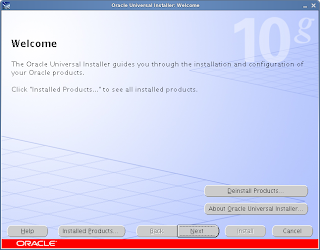 Press "Next"
Press "Next"--------------------------------------------------------------------------------
Form: Specify Home Details
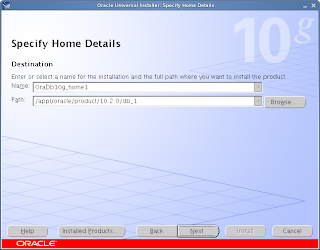 For Name enter OraDb10g_home1.
For Name enter OraDb10g_home1.For path enter /appl/home/product/10.2.0/db_1
Press "Next".
--------------------------------------------------------------------------------
Form: Sumary.
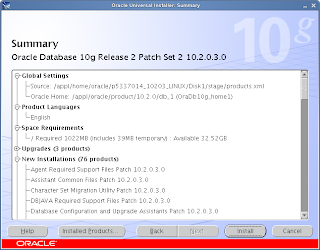 Press "Install".
Press "Install".--------------------------------------------------------------------------------
Form: Execute Configuration scripts.
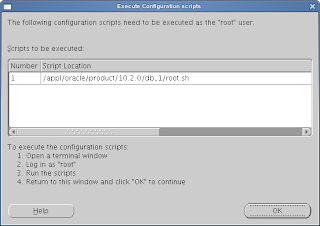 Run script:
Run script:vl094:~ # /appl/oracle/product/10.2.0/db_1/root.sh
Running Oracle10 root.sh script...
The following environment variables are set as:
ORACLE_OWNER= oracle
ORACLE_HOME= /appl/oracle/product/10.2.0/db_1
Enter the full pathname of the local bin directory: [/usr/local/bin]:
The file "dbhome" already exists in /usr/local/bin. Overwrite it? (y/n)
[n]:
The file "oraenv" already exists in /usr/local/bin. Overwrite it? (y/n)
[n]:
The file "coraenv" already exists in /usr/local/bin. Overwrite it? (y/n)
[n]:
Entries will be added to the /etc/oratab file as needed by
Database Configuration Assistant when a database is created
Finished running generic part of root.sh script.
Now product-specific root actions will be performed.
Press "OK".
--------------------------------------------------------------------------------
Form: End of installation.
 Press "Exit".
Press "Exit".--------------------------------------------------------------------------------
Form: Exit.
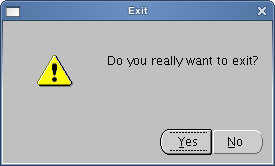
Press "Yes".
You have patched the Installed software!
Regards,
Flavio
No comments:
Post a Comment